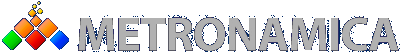Expert users
An expert use of the system is supported in the modeller interface of the system, as opposed to the policy user interface that targets policy makers. The modeller interface is structured as a system diagram displaying the incorporated models and the links between them. From this diagram you have access to all parameters of the model. Per model there is a clear distinction between what is input data, what are parameters and what are model results.
Applying Metronamica to your own region
Metronamica comes with a new project wizard that makes it easy to set up an application for your own region. The wizard follows several steps, in which you import and interpret data. It verifies that the data you import is valid for use in the system and gives comprehensible messages when inconsistencies are detected.
After you have finished the steps in the wizard, your Metronamica application is ready for calibration. That means parameters have to be fine-tuned to ensure the model accurately characterises your region and behaves well. Calibration is an important task for which RIKS offers dedicated training courses or which can be performed by one of our experts. After calibration the system is ready to be used for scenario analysis and policy support.
Creating zoning and suitability maps
The land use model uses maps indicating the zoning status and physical suitability for each land use. You can use the Overlay-Tool that comes with Metronamica to easily generate these maps from available base maps, such as a DEM, soil characteristics or maps indicating protected areas. By specifying how to interpret the data in these base maps in terms of zoning status or suitability you can export a whole set of maps that you can then import directly in Metronamica. When you later want to make changes, you can reuse the Overlay-Tool project, so you don't have to start from scratch.